Managing reverse proxies and routing requests can be a daunting task, especially when dealing with multiple web applications and services. However, with the right tools, this process can become a breeze. In this blog post, I’ll introduce you to Nginx Proxy Manager, a powerful and user-friendly tool that can save you time and effort in managing your proxies.
What is Nginx Proxy Manager? Nginx Proxy Manager is an open-source application that simplifies the management of Nginx reverse proxies and provides an intuitive web interface for configuring and monitoring your proxies. It is designed to be easy to use, making it accessible even to those who may not be familiar with Nginx configuration files.
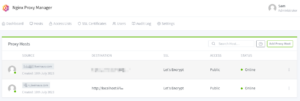
Key Features:
- User-Friendly Web Interface: Nginx Proxy Manager comes with a modern web interface that allows you to configure proxies, SSL certificates, and custom routing rules with just a few clicks. No more manual editing of Nginx configuration files!
- SSL Certificate Management: SSL certificate management is made easy with Nginx Proxy Manager. You can generate Let’s Encrypt SSL certificates or import your own, all within the web interface.
- Custom Routing Rules: Define custom routing rules to redirect traffic to specific applications or services based on the requested domain or path. This allows you to host multiple applications on the same server without conflicts.
- Docker Support: Nginx Proxy Manager can be easily deployed as a Docker container, making installation and updates a breeze.
- Logs and Monitoring: The tool provides detailed logs and real-time monitoring of proxy performance, allowing you to quickly identify and troubleshoot any issues.
How Nginx Proxy Manager Saves You Time:
- Easy Configuration: With its intuitive web interface, setting up new proxies and managing SSL certificates is a matter of a few clicks. No more manual editing of Nginx configuration files, saving you time and reducing the risk of errors.
- Centralized Management: Nginx Proxy Manager provides a centralized location for managing all your proxies, eliminating the need to navigate through complex configuration files on multiple servers.
- Quick Deployment: Thanks to Docker support, setting up Nginx Proxy Manager is quick and hassle-free. You can have it up and running in minutes.
- Automated SSL Certificates: The built-in Let’s Encrypt integration automates SSL certificate generation and renewal, saving you the effort of managing certificates manually.
Conclusion: Nginx Proxy Manager is a powerful tool that simplifies the management of Nginx reverse proxies, making it easier than ever to route traffic to your web applications and services. Its user-friendly web interface, Docker support, and SSL certificate automation save you time and effort, allowing you to focus on what matters most – your applications.
Give Nginx Proxy Manager a try, and experience the convenience and efficiency it brings to your proxy management tasks.
Learn more about Nginx Proxy Manager at their official website: Nginx Proxy Manager
Visit the project on GitHub: GitHub – NginxProxyManager/nginx-proxy-manager
An Advanced Feature – Custom Nginx Configurations
If you are a more advanced user, you might be itching for extra Nginx customizability.
NPM has the ability to include different custom configuration snippets in different places.
You can add your custom configuration snippet files at /data/nginx/custom as follow:
/data/nginx/custom/root.conf: Included at the very end of nginx.conf/data/nginx/custom/http_top.conf: Included at the top of the main http block/data/nginx/custom/http.conf: Included at the end of the main http block/data/nginx/custom/events.conf: Included at the end of the events block/data/nginx/custom/stream.conf: Included at the end of the main stream block/data/nginx/custom/server_proxy.conf: Included at the end of every proxy server block/data/nginx/custom/server_redirect.conf: Included at the end of every redirection server block/data/nginx/custom/server_stream.conf: Included at the end of every stream server block/data/nginx/custom/server_stream_tcp.conf: Included at the end of every TCP stream server block/data/nginx/custom/server_stream_udp.conf: Included at the end of every UDP stream server block
Every file is optional.

Leave a Reply